Perixx PERIBOARD-311 UK Ultrathin Backlit Keyboard Review
I recently received this keyboard and intend to use it as a replacement for a Microsoft Multimedia keyboard I've had for a few years. As can be seen from the photos it's a black slimline keyboard with illuminated keys. It provides some additional Windows features on the function keys and includes a USB port on the left hand side. Although it is fairy compact it still has a proper set of cursor keys and a numeric keypad. It's UK layout means the " @ £ $ and # characters are in the usual places.
The keyboard is nice to type on and after a few hours I was already getting used to the tiny differences in key spacing you always get with a new keyboard. The keys aren't quite silent but they are no noiser than my Microsoft or HP KU-0316 boards that I use regularly. To be honest I wouldn't want a truely silent keyboard and the keys on this one make a sound that is perfectly acceptable.
One feature I like about this keyboard is the USB port in the top left-hand corner. This allows you to plug in a USB device and for me this saves me fiddling with ports on my PC under the desk. So far I've made good use of it when I've needed to use a USB flash drive. The only thing that is a bit annoying is that the plastic body overhangs the port and this might restrict access to chunkier flash drives. My Poundland SD card reader and Lexar Firefly are fine but my trusty SanDisk Cruzer is a bit of a tight fit. I suspect I will never want a keyboard without a USB port now I've got used to it.

As you would expect there are two little flip out legs on the back which can be used to lift up the back edge. These legs aren't quite as tall as on my other keyboards. It's fine for me but my wife would have preferred slightly more height.
My Microsoft keyboard had a lot of fancy special function keys on it. It seemed like a good idea at the time but in reality I rarely used most of them. Now I've swapped it for this Perixx model I've got some extra desk space back while still having a useful set of special feature keys. These include play, pause and mute which work fine with WinAmp (yes I'm still using it!). There are also email, search, file explorer and calculator keys. The one key I miss from my MS keyboard is a sleep key. F11 and F12 don't have special features associated with them so maybe Perixx could use one as a sleep key on a future revision.

The back lighting is a nice effect and you can adjust the brightness with a dedicated key. It gives you three levels of brightness as well as 'off'. It looks great in the dark but whether you see this as a useful feature is going to depend on your own personal preference. The keys only allow the light to escape from underneath and through the white character symbols.
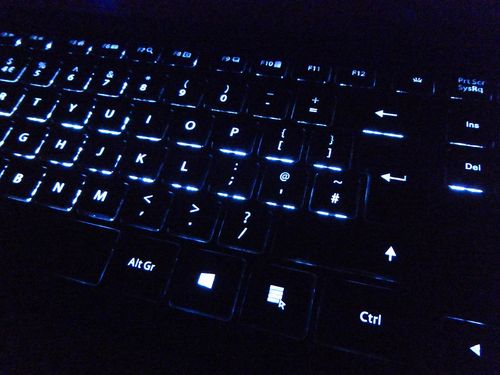
Some keyboards lightup the whole key but I find these a little to over the top. The Perixx does a good of illuminating the keys in a subtle way. I want to see the keys not have them light-up my desk!
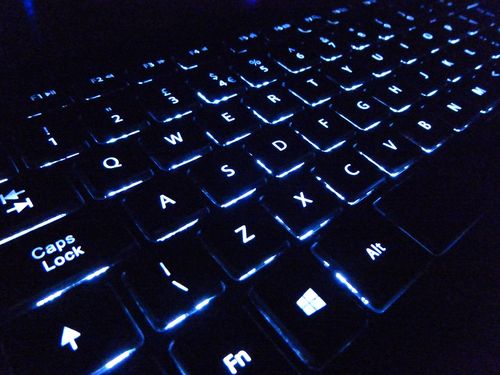
Overall I like this keyboard and my previous one will go into my box of spare bits. At somepoint I will be testing it with my Raspberry Pi as I want to see how the USB port behaves.





