Perixx Bluetooth Keyboard Review
In general I create most of my website articles using my desktop PC but occasionally I use a laptop. There are times I've written posts using my Nexus 7 tablet but these take much longer due to the lack of physical keyboard.
Really I wanted to create more content on the move so I decided to get a Bluetooth Keyboard which I could connect to the tablet and type blocks of text without being constrained by the default touch screen keyboard.
The keyboard I chose was a Perixx 804 Bluetooth Keyboard. It comes in silver/white and black with the silver version being slightly cheaper. The user comments on Amazon implied it worked well with the Nexus 7 although most users recommended installing an app from the Google Play Store to manage it.
Here are the specifications :
- Bluetooth 3.0 Technology (10m range)
- Ultrathin 6.5mm Design with Silent X type Scissor Keys
- Palm Sized 261x129x9mm
- Rechargeable Li-ion Battery with On/Off Switch
- 128 Bit AES Encryption
- Compatible with iOS and Android devices
I also wanted to use one for my Raspberry Pi computer so opted for one of each. I received the silver and black versions from Amazon and as always they arrived as expected. The boxes are identical although the silver one was slightly bigger for some reason.
The boxes contained the keyboard, a USB-MicroUSB lead and an instruction booklet.






I decided to take the silver keyboard with me on a camping holiday to give it a proper test. Before I left I installed "External Keyboard Helper Pro" which cost a few pounds but seemed to be a fair price given the extra productivity I was hoping to get out of the Nexus.
The App allows you to reconfigure keys to adjust the character mapping if required.
Layouts
The keyboards I have are UK layout. The silver one uses an Apple style layout while black one uses a traditional PC style layout. This can be seen on the "2" where the silver keyboard provides the @ symbol while the black keyboard provides the " symbol.
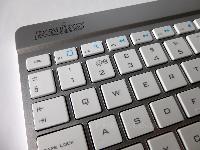





Which one you prefer may depend on what devices you already own. As a PC owner I prefer the black version but Apple users may prefer the Silver one.
Size
It terms of overall dimensions the keyboard is perfect. It's small enough to be a useful mobile accessory without making the keys too small. Many bluetooth keyboards are too small and aren't much better than using the on screen keyboard.
Battery
The Perixx 804 has an internal battery which can be charged via the MicroUSB port on the back.


I charged it up before I went on holiday using a standard MicroUSB phone charger. Two weeks later and it is still working fine. I've always got plenty of MicroUSB cables about so I didn't need to use the supplied cable. A small switch on the back allows you to turn it on and off. There is also a small rubber button which you can press with a pen nib to put it into discoverable mode.
Usability
The typing experience is efficient and after a few minutes I was able to type almost as fast as I could on my desktop PC's keyboard. The keys have a nice feel to them and are slightly springy while generating little noise.
My only concern with taking this keyboard on holiday was that it was slightly awkward to store. It is light and thin but this meant I was a bit worried about it getting bent or squashed in the car which was full of luggage. In the end I kept it in its box to keep it safe.
Overall I am pleased with these devices. They worked exactly as I expected and I was able to type as quickly as on a wired keyboard. It is likely I will carry one with me on my travels so I can write draft web pages.
Use the links below for more information and reviews on Amazon where you can buy the keyboards if you like the sound of them :
I've used the black version with the Raspberry Pi and details of this will be available soon on RaspberryPi-Spy.co.uk.
Here are some additional photos :








 Perixx PERIBOARD-804 UK, Wireless Bluetooth Keyboard - Black
Perixx PERIBOARD-804 UK, Wireless Bluetooth Keyboard - Black Perixx PERIBOARD-804i UK, Wireless Bluetooth Keyboard - Silver/White
Perixx PERIBOARD-804i UK, Wireless Bluetooth Keyboard - Silver/White


