Fedora Remix Installation For Raspberry PI
The Fedora Remix is a distribution that includes software packages from the Fedora ARM project. The Windows installer can be used to download the image, decompress it and then write to an SD card.
The SD card image contains over 640 packages provoiding text and graphical interfaces, applications, programming languages and system tools. Some of the included software isn't normally available in the normal Fedora distribution which is why this release is called a "Remix".
There are a further 16,000 software packages available from the online Fedora ARM repositories which can be installed as appropriate.
Some of the applications included with the image include :
Python, Perl, Ruby, Bash, AbiWord, Gnumeric, GIMP and Firefox.
How to Install
To install using Windows Vista or Windows 7 following the steps below :
Download the Windows ZIP from
http://files.velocix.com/c1410/fedora/installer/windows/fedora-arm-installer-1.0.0.zip
Extract the ZIP to a folder.
Run the "fedora-arm-installer.exe" program. You may need to right click and select "Run as Administrator". The Windows installer works on Windows Vista and Windows 7 (but not XP).
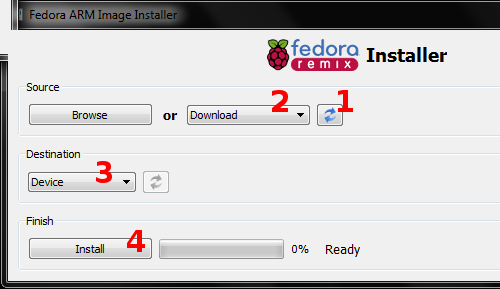
Plug in an SD card.
Click the "refresh" button in the "Source" section and wait for it to update the drop down list.
Select the "Raspberry Pi Fedora Remix" item in the list or browse to a local file if you have downloaded it separately.
Select the correct SD card device from the destination drop down.
Note : The SD card you select will be overwritten. Make sure select the correct device!
Click install.





