Playing music in a Honda CRV from PCMCIA Card
I've just bought a 2009 Honda CRV with the Alpine Honda Sat Nav unit. This consists of a flip-down screen which reveals the CD slot and a "PC Card" slot.
The "PC Card" slot accepts a PCMCIA card and allows you to play MP3 and WMA music files. If you are old enough to remember, PCMCIA was the standard way of adding new hardware to laptops. Usually storage or modems. It's a bizarre choice for a car audio unit given SD memory cards have been fairly standard for a number of years.
So what do you need to make use of this functionality?
Memory Card
 Technically you can use any memory card that you can get a PCMCIA adapter for. You've got two main choices for memory cards. SD or Compact Flash. I read a number of forums and decided to go for Compact Flash. People using CF seemed to have a higher success rate than those using SD and I decided to play it safe.
Technically you can use any memory card that you can get a PCMCIA adapter for. You've got two main choices for memory cards. SD or Compact Flash. I read a number of forums and decided to go for Compact Flash. People using CF seemed to have a higher success rate than those using SD and I decided to play it safe.
SD cards come in two flavours. Standard SD and SDHC. There seems to be some confusion about the two and I suspect people having trouble using SD cards have an incompatibility with their PCMCIA adapter. SDHC cards are only usable in devices that specifically support it. If it doesn't mention SDHC it won't read it. All cards above 2GB are SDHC but it can sometimes be hard to tell with a 2GB card.
So I bought a 2GB Transcend Compact Flash card but others seem to have success with 4GB and 8GB versions.
PCMCIA Adapter
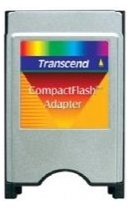 The adapter is a PCMCIA card that accepts other memory cards. This might include SD, SDHC, MemoryStick or Compact Flash depending on the specific card. As I was gong to use a CF card I bought a Transcend PCMCIA Compact Flash Adapter.
The adapter is a PCMCIA card that accepts other memory cards. This might include SD, SDHC, MemoryStick or Compact Flash depending on the specific card. As I was gong to use a CF card I bought a Transcend PCMCIA Compact Flash Adapter.
The memory is inserted into the PCMCIA adapter giving you are complete memory card. 1990s style!
The Honda manual mentions using cards up to 2GB. Some people have reported success using higher capacity cards but as I didn't want to waste any money I stuck with the 2GB limit.
The system can only read a maximum of 999 files. A 2GB card is going to give you a capacity of 400 tracks (5MB per file). A 4GB card would give you 800 so there is little point in trying an 8GB unless your files are big enough to use the spare space.
There is also a limit on the number of folders but that isn't really an issue for a 2GB card.
Loading Files
In order to copy music files to the memory card you will need a way of connecting your card to a computer. If you've got a PCMCIA slot on a laptop you can use that. I use a standard USB memory card reader that accepts compact flash. Once the files are copied across I can simply eject it and then insert into the PCMCIA adapter.
Removing Unwanted Files
I copied a load of albums from my MP3 collection onto the CF card. This included folder and mp3 files but also a load of junk that was no use in the car. This included images, playlist files and the Thumbs.db file created by Windows.
In order to reduce this clutter without deleting by hand I created a batch file which could be run from the memory card.
I created a text file called "clean.bat" and saved it to the root of the memory card. Then pasted in the following DOS commands :
attrib /s -h -s *.*
del /S /F "*.db"
del /S /F "*.m3u"
del /S /F "*.jpg"
del /S /F "*.png"
del /S /F "*.ini"
Once saved I could double click the file and it would delete all the junk from the folders and all their sub-folders. The "attrib" command allows the Thumbs.db files to be deleted.
DO NOT RUN THIS BATCH FILE ON YOUR PC. ONLY EVER RUN IT FROM YOUR MEMORY CARD.
Notes
- I bought Transcend branded items but there are plenty of success stories with SanDisk products.
- So far it has played all the MP3 files I have thrown at it except 1 album, where it played the start of the songs but quickly skipped to the next track. When I examined the technical details of those files they had been encoded in a strange way so I simply binned the album and acquired another copy.
- If you format the memory card make sure it FAT32.
- Only buy memory cards from a reputable retailer. There are plenty of fake, low quality cards around, especially on eBay.
- The car only supports MP3 and WMA. Don't be too surprised if other formats don't play!
- For best results make sure all your music is tagged with title, artist and album information. I use MP3Tag to tag my collection.





